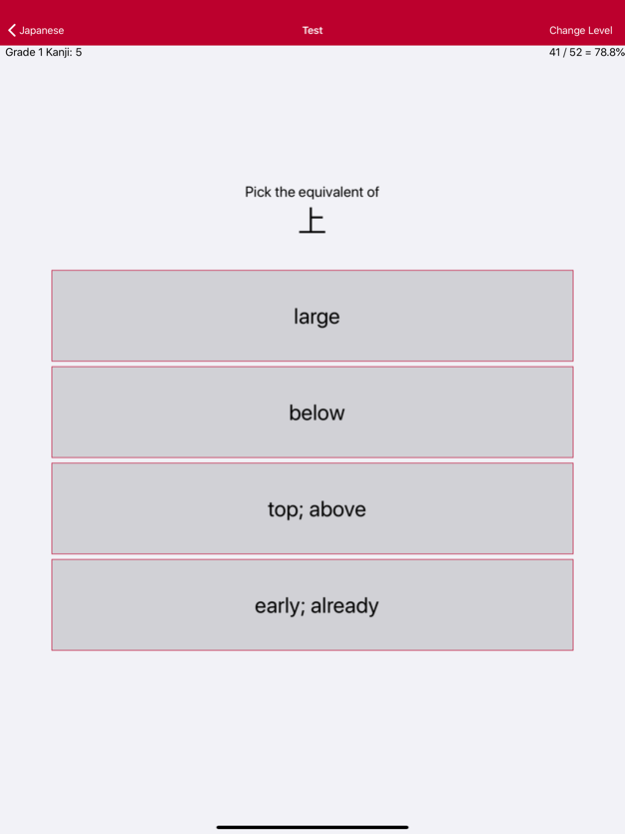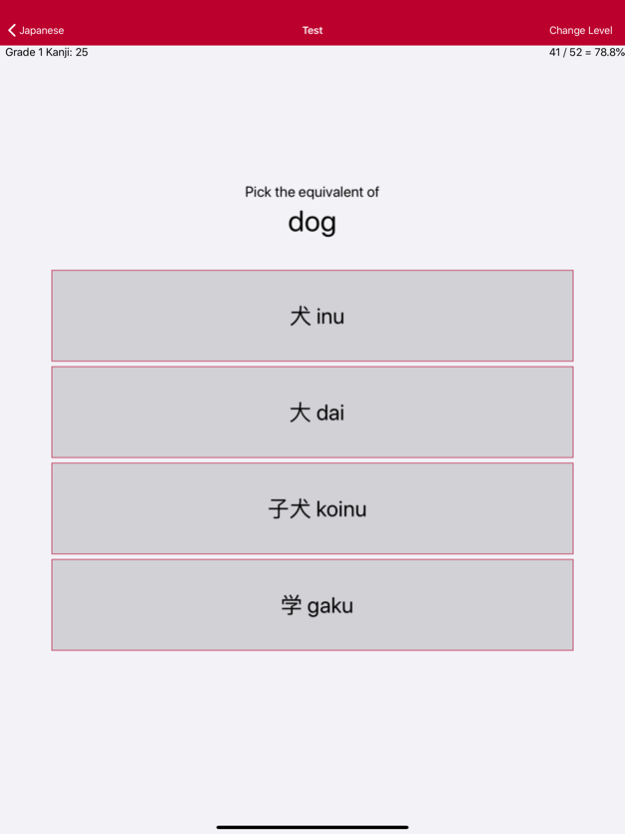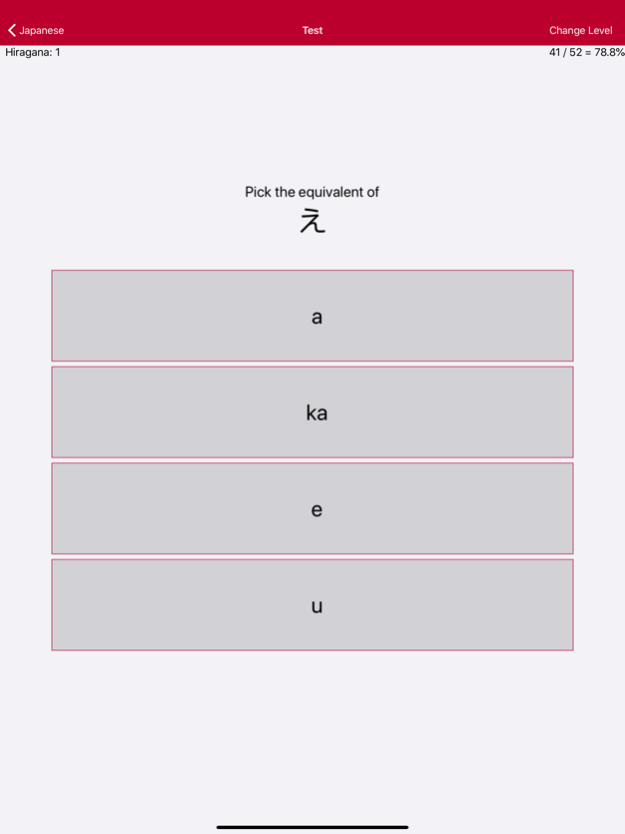Liberation Philology Japanese 1.0.5
Paid Version
Publisher Description
Learning Japanese is a much more involved process than switching between European languages, which no one tool can claim to solve. This program focuses on the writing system, using a rolling test to help you learn to recognize the array of characters and scripts that are used to represent Japanese in print.
The program covers the 440 kanji characters which Japanese children learn in the first three years of school, as well as the hiragana and katakana phonetic alphabets. Along the way, you’ll also see compound words that demonstrate how they kanji you’ve learned are combined to express more complicated meanings.
You’re tested on six characters at a time, always mixing new material with characters you’ve seen before in different contexts. Your answers are immediately confirmed or corrected, and periodically a cumulative level will test your ability to pick characters out of a much larger group.
The program can also optionally display romaji transliterations that indicate how characters are commonly pronounced, but users focused on learning to recognize kanji may prefer to leave this disabled.
Aug 25, 2022
Version 1.0.5
Updated for the latest devices and systems.
About Liberation Philology Japanese
Liberation Philology Japanese is a paid app for iOS published in the Kids list of apps, part of Education.
The company that develops Liberation Philology Japanese is David Arthur. The latest version released by its developer is 1.0.5.
To install Liberation Philology Japanese on your iOS device, just click the green Continue To App button above to start the installation process. The app is listed on our website since 2022-08-25 and was downloaded 0 times. We have already checked if the download link is safe, however for your own protection we recommend that you scan the downloaded app with your antivirus. Your antivirus may detect the Liberation Philology Japanese as malware if the download link is broken.
How to install Liberation Philology Japanese on your iOS device:
- Click on the Continue To App button on our website. This will redirect you to the App Store.
- Once the Liberation Philology Japanese is shown in the iTunes listing of your iOS device, you can start its download and installation. Tap on the GET button to the right of the app to start downloading it.
- If you are not logged-in the iOS appstore app, you'll be prompted for your your Apple ID and/or password.
- After Liberation Philology Japanese is downloaded, you'll see an INSTALL button to the right. Tap on it to start the actual installation of the iOS app.
- Once installation is finished you can tap on the OPEN button to start it. Its icon will also be added to your device home screen.